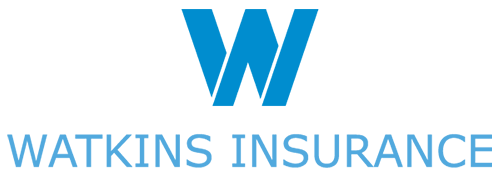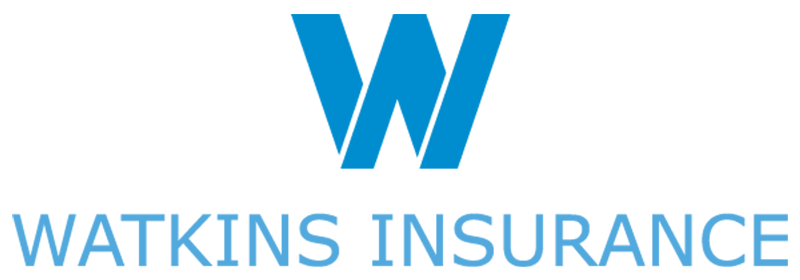Recent research sponsored by The Vision Council has shown that 59% of people who routinely use computers and digital devices experience symptoms of digital eye strain. Symptoms of digital eye strain include eye fatigue and discomfort, dry eyes, headaches, blurred vision, shoulder and neck pain, eye twitching, and red eyes.
Here are 8 tips to help reduce the risk of eye strain.
1. GET A COMPREHENSIVE EYE EXAMINE
• Having a yearly eye examine is the most important thing you can do to prevent or treat computer vision problems. During the exam, be sure to tell the doctor how often you use the computer and other digital devices at work and at home.
2. USE PROPER LIGHTING
• Eye strain often is caused from excessively bright light either from outdoor sunlight coming in through a window or from harsh interior lighting. When you use a computer, your ambient lighting should be about half as bright as that typically found in most offices.
• Eliminate exterior light by closing drapes, shades, or blinds. Reduce interior lighting by using fewer light bulbs or fluorescent tubes or use lower intensity bulbs and tubes.
• If possible, position your computer screen so windows are to the side, instead of in front or behind it.
3. MINIMIZE GLARE
• Consider installing an anti-glare screen on your display and, if possible, paint bright white walls a darker color with a matte finish.
• If you wear glasses, purchase lenses with anti-reflective (AR) coating.
4. BLINK MORE OFTEN
• Blinking is very important when working at a computer; blinking moistens your eyes to prevent dryness and irritation.
• To reduce your risk of dry eyes during computer use, try this exercise: Every 20 minutes, blink 10 times by closing your eyes as if falling asleep (very slowly). This will help rewet your eyes.
5. EXERCISE YOUR EYES
• To reduce your risk of tiring your eyes by constantly focusing on your screen, look away from your computer at least every 20 minutes and gaze at a distant object (at least 20 feet away) for at least 20 seconds. Some eye doctors call this the “20-20-20 rule.”
6. TAKE FREQUENT BREAKS
• To reduce your risk for computer vision syndrome and neck, back and shoulder pain, take frequent screen breaks during your workday (at least one 10-minute break every hour).
7. MODIFY YOUR WORKSTATION
• Position your computer screen so it’s 20 to 24 inches from your eyes. The center of your screen should be about 10 to 15 degrees below your eyes for comfortable positioning of your head and neck.
8. CONSIDER COMPUTER GLASSES
• You may want to consider photochromic lenses or lightly tinted lenses for computer eyewear to reduce your exposure to potentially harmful blue light emitted by digital devices.
Credit: Keystone Insurers Group